Networking Basics - Certifications - Windows 7 - Windows 8 - Home Network Setup - Wireless Setup :: About - Contact - Search
Windows XP Networking Tips and Guides |
Even though Microsoft has released Windows 7 and the newest Windows 8, most administrators still have a connection with Windows XP and can't seem to let go. I still see many Windows XP machines out in the field and in business networks and for good reason. Most of us just can't part ways with this operating system even though Microsoft has stopped supporting it.
I hope this page will assist you with resolving known Windows XP networking issues.
Windows XP is the successor to Windows 2000 and Windows Me, was the first consumer-oriented operating system produced by Microsoft to be built on the Windows NT kernel. Windows XP was released worldwide for retail sale on October 25, 2001, and over 400 million copies were in use in January 2006.
Windows XP I believe is very user friendly. For this reason some people don't like the new look in Windows 7 and Windows 8 although that is quickly changing since all new computers you buy will come with Windows 7 and 8.
I still change my taskbar to the Windows XP classic view when using Windows 7. For those of you who still use Windows XP, I hope this page can assist you as much as possible with learning this operating system and troubleshooting it quickly.
If you have any ideas or error codes you are experiencing with Windows XP, please feel free to contact me and I will try to help you out with your issue.
Enjoy this page on Windows XP Networking!
How To Install a Wireless Network Driver in Windows XP
This guide will show you how to install and update a network driver. You will learn to use Device Manager to scan for hardware changes and to update any device driver.
How to Configure Windows XP IP Settings
Tutorial on Windows XP TCP/IP settings. Learn how to configure Windows XP with static and dynamic IP settings.
Setting up a home network with PPPoE Windows XP
Configure PPPoE in Windows XP for users who own DSL service.
How to Set up an Ad Hoc Network in Windows XP
Don't have a wireless router? Share your wireless Internet using Windows XP and configure an Ad Hoc wireless network. This will allow other computers in your home to connect to your Windows XP machine wirelessly and share your Internet and files.
Wireless Zero Configuration service in Windows XP
Use this tutorial to learn about the wireless zero configuration service in Windows XP. This service is used to allow your system to connect to an available wireless network automatically.
How to Change Computer Name and Join a Workgroup in Windows XP
This tutorial will show you how to change computer name and join a workgroup in Windows XP.
How to Configure Simple File Sharing in Windows XP
Use this tutorial to configure simple file sharing in Windows XP for all your computers in your home or small office network. Cool Hacker tip at the end of this tutorial
How to Share Printer in Windows XP
This tutorial will show you how to share printer in Windows XP.
How to Connect to a Printer in Windows XP
This tutorial will show you how to connect to a printer that is shared in Windows XP.
More articles on the way soon!
Return from Windows XP Networking Tips to homepage of Computer Networking Success
"Didn't find what you were looking for? Use this search feature to find it."

1


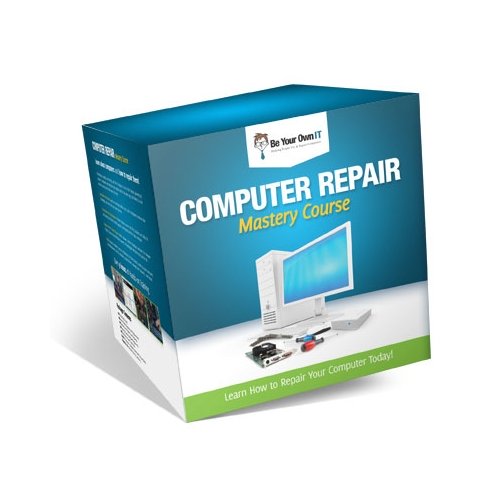










New! Comments
Have your say about what you just read! Leave a comment in the box below.