Networking Basics - Certifications - Windows 7 - Windows 8 - Home Network Setup - Wireless Setup :: About - Contact - Search
Your Windows 7 WiFi Hotspot will allow your PC to become a wireless router or access point.
Any network device will be allowed to connect to your hotspot. This feature can come in handy when you have a wired only modem/router at home. Instead of buying a router or access point you can use one of the various tools that Winodws 7 supports:
- Virtual Router
- Connectify
- WiFi Hotspot Creator
No more tangled wires. The convenience of wireless technology is making it easier to access the Internet in today's networks. It is rare to find a device that doesn't come equipped with a wireless capability. Your laptop, desktop, smartphones, tablet, XBOX 360, Playstation 3, printer, blu-ray players, etc. all have wireless capabilities. All you need is a hotspot to connect to and you are surfing the Net in no-time.
Sometimes we need to access the Internet in places where WiFi hotspots are not available.
You can choose to configure an Ad Hoc Network in your Windows 7 PC but it might seem like too much configuration at this moment, so you can just use one of the WiFi hotspot tools I recommend and accomplish the same thing in an easier step by step.
If you have devices that can't connect to an ad hoc network then use one of the tools for enabling a Windows 7 WiFi hotspot.
Some places where your Windows 7 Wi-Fi hotspot might come in handy:
- At the airport where you have to pay for Internet access. Don't pay twice, just pay once and access the Internet with your Windows 7 PC. After that use one of the WiFi hotspot programs and share the Internet with your children's iPhones or iPods.
- Secure University wireless network. Most universities require that your computer's MAC address must be registered with their IT. For this reason, your other wireless capable devices (smart phone, tablet) will not have Internet access. Use a WiFi hotspot program and share your Internet.
- If the wireless signal of your router does not reach a certain spot in your home or business, then run a network cable to your desktop or laptop and use the WiFi hotspot programs to create a wireless network on that side of your home or business.
Return from Windows 7 WiFi Hotspot to homepage of Computer Networking Success
"Didn't find what you were looking for? Use this search feature to find it."

1



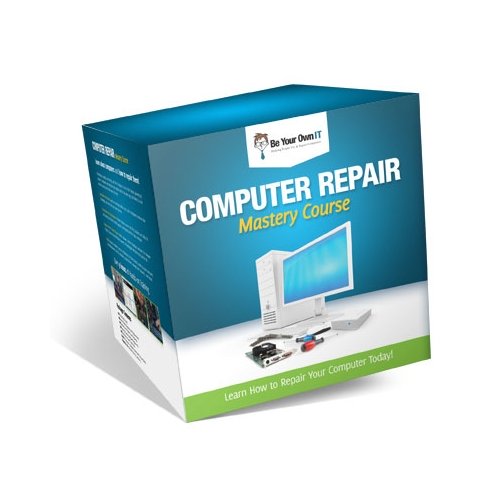










New! Comments
Have your say about what you just read! Leave a comment in the box below.