Networking Basics - Certifications - Windows 7 - Windows 8 - Home Network Setup - Wireless Setup :: About - Contact - Search
The MCITP Virtualization Administrator on Windows Server 2008 R2 certification is right for the individual that has one to three years of experience using Microsoft virtualization products.
The candidate for this certification should have experience working with desktop virtualization technologies such as the following:
- Windows Virtual PC
- MED-V
- Windows XP Mode for Windows 7
- App-V
- Remote Desktop Services
- Virtual Desktop Infrastructure (VDI)
- Windows Server 2008 R2 environments
- Microsoft Hyper-V Server 2008 R2.
Please note: These exams will be retired July 31, 2013.
To earn this certification you will be required to pass 3 exams.
You must pass:
1.) 70-669and
2.) 70-693and you have the option of the third exam between:
- 70-659or
- 70-652Exam 70-669 TS: Windows Server 2008 R2, Desktop Virtualization
|
This exam measures your skills in:
|
Exam 70-693 Pro: Windows Server 2008 R2, Virtualization Administrator
This exam measures your skills in:
- Designing a Virtualization Strategy
- Designing the Physical and Virtual Infrastructure
- Designing a Highly Available Virtual Environment
- Designing a Deployment Strategy
- Designing a Management Strategy
Exam 70-659 TS: Windows Server 2008 R2, Server Virtualization
|
This exam measures your skills in:
|
Exam 70-652 TS: Windows Server Virtualization, Configuring
|
This exam measures your skills in:
|
Once you pass the 3 required exams then you have earned the MCITP Virtualization Administrator on Windows Server 2008 R2 certification and you are ready to grow your career as a network administrator or network engineer.
Train and Practice
Use virtual software to practice your MCITP certification. I like to use VMware Player which is free and I also run Microsoft Virtual PC.
You can download Windows 7 Enterprise and a free trial of Windows Server 2008 and easily create a home practice lab to improve your IT skills.
Recommended Software to Use for Training
|
Microsoft Windows 7 |
Microsoft Server 2008 R2 |
Transcender helped me study for all my IT certifications. You can't go wrong since they guarantee you will pass every exam on the first try or your money back!!
Schedule your exams
After you have studied the specific exam and practiced what you have learned, you can schedule your exam with Prometric.
There you can pick a date for your exam and the location closest to your home.
Each exam is $150 US dollars. (The cost in total for all the exams are well worth it because you are investing in your career and future. The return on investment is incredible.)
Return from MCITP Virtualization Administrator to MCITP Certifications
Return from MCITP Virtualization Administrator to homepage of Computer Networking Success
"Didn't find what you were looking for? Use this search feature to find it."

1
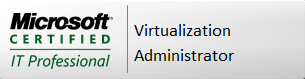


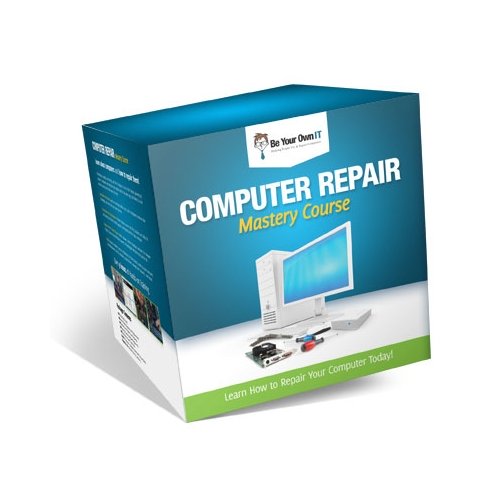










New! Comments
Have your say about what you just read! Leave a comment in the box below.